Frequently Asked Questions
Self field
The self-field option only really matters for the evaluation of the position on the loadline (margins, persistent currents, quench). Whether or not you include the self-field in the calculation depends on whether or not the Jc-measurements were corrected for self-field before fitting. In case of including it, the field is evaluated at four positions, as indicated in the plot below. The strand self field as accounted in ROXIE corresponds to the maximum of the four contributions that are evaluated.
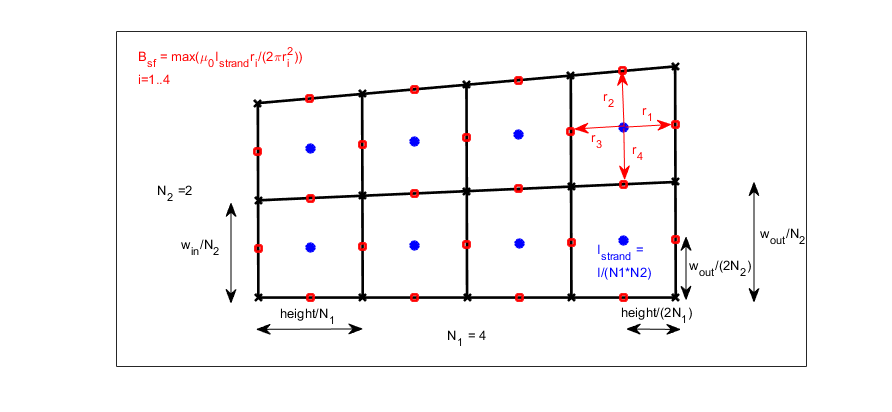
3D Peak Field Calculations with Iron
How to calculate accurately the peak field in coil ends surrounded by a ferro-magnetic yoke?
For 3-D peak field calculation with iron the user is required to define a matrix in the virtual devices widget. For cos-theta coils the cylindrical-coordinate-based matrix is advantageous.
The matrix is needed to reduce computational cost. Whereas the coil fields in the strand positions are highly irregular, the iron contribution is relatively smooth. The costly high-precision BEMFEM post-processing operation is therefore limited to the matrix points. The iron field is interpolated between the matrix points.
The result is efficient high-precision peak field calculation.
Iron file with comments crashes
We highly suggest to build your iron files using the Xhermes Editor. In case you have built your iron design with another (text) Editor, then the design may still look correct when you use Xhermes to view it, though it cannot be further procesed and meshing will fail.
In case your iron file was not built with Xhermes, you can open Xhermes Editor and save the existend file:
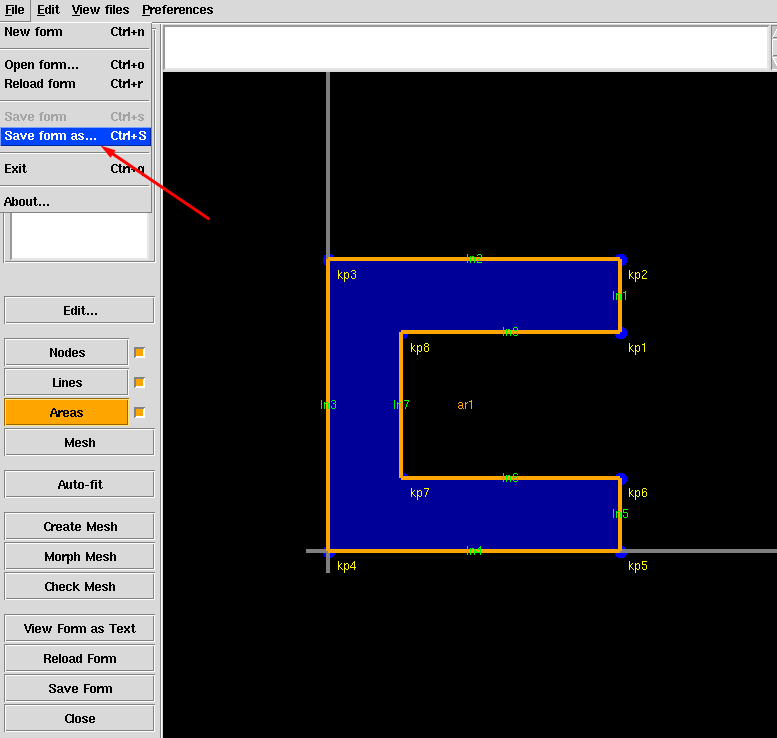
or open the Edit panel and continue the design:
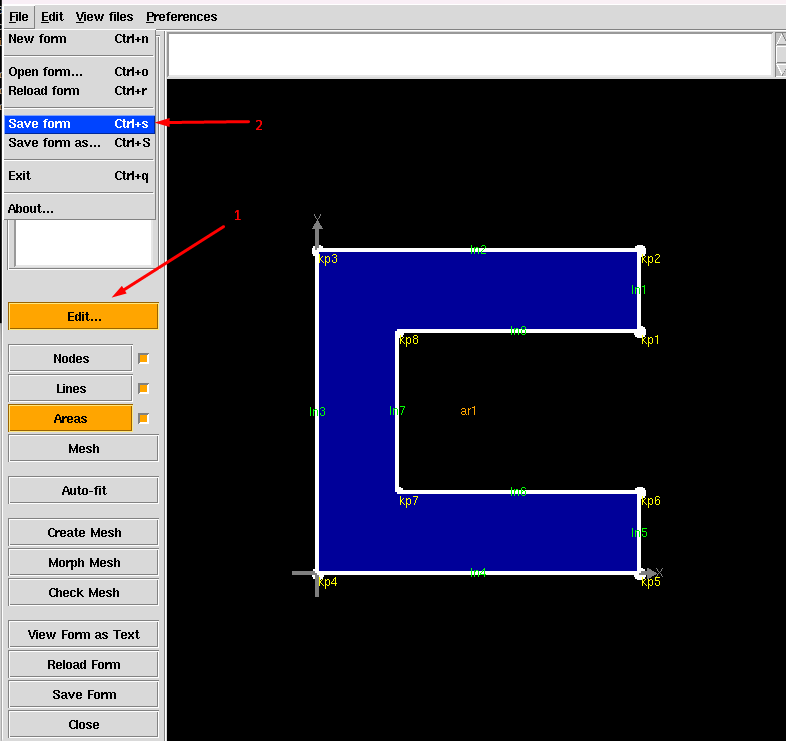
Note that by saving the file from Xhermes, the structure will be properly adjusted and possible comments in the iron file will be discarded.
Hermes Windows-UNIX Compatibility Problems
When the .iron file is modified using a PC/Window editor, problems of compatibility can be found. Windows editors in some cases use CR+LF as "new line" while UNIX apps normally only accepts LS as "new line". This problem can be solved by using dos2unix, i.e., typing in the command line:
Running Roxie from the terminal
Using the runroxie command, you can run ROXIE from the linux terminal. This can be useful when executing several models in parallel and/or when the user want to have automatic loops to modify the input files (data,iron,cadata,bhdata). Every case to be executed should be in a different folder, and it is recommended that the iron,cadata and bhdata files are in the same folder the user is running the case. Below you have a very simple example for a file that can be launch from the terminal and will ask ROXIE to run different cases (filename: run.sh).
%%%%%%%%%%%%%%%%%%%%%%%%%%%%%%
% run.sh: Script to run in ROXIE several cases
%%%%%%%%%%%%%%%%%%%%%%%%%%%%%%
#!/bin/bash
cd case1
runroxie case1.data
cd ..
cd case2
runroxie case2.data
cd ..
cd case3
runroxie case3.data
cd ..
%%%%%%%%%%%%%%%%%%%%%%%%%%%%%%
You can run this script from the command line
WARNING 284: Footpoint Search failed withing 20 Retries
This message is issued by the BEM-FEM routine, more specifically by the boundary-element-method integration routines.Generally the reason for this problem lies in a bad aspect ratio of one or several elements in the mesh.
In 3-D one source of error is that the extrude commands, starting from 10.1.1, are given in mm inside the data file. Copying the values from extrude files of version 9.3 (which were in m) results in yokes that are 1000 times too long, and hence in bad aspect ratios.