Examples of Interfaces
Interfaces for 2-D calculations
In this section we present interface files for the nested quadrupole-/dipole-model in Fig. 11.5.
Field-vector matrix (Map)
The "Field-Vector Matrix (Map)"-option in the "Interface Options"-widget produces an output file. In 2-D this happens only if a matrix-option (MATR, MATRC or MATRP from the "Aperture"-menu) is selected in the "Plotting Information 2-D"-widget.
I J X Y BX BY |B| DOMAIN
1 1 -90.000000 -90.000000 -0.009448 0.043838 0.044844 B
2 1 -80.526316 -90.000000 -0.016277 0.051280 0.053801 B
3 1 -71.052632 -90.000000 -0.025893 0.058876 0.064319 B
4 1 -61.578947 -90.000000 -0.038789 0.066333 0.076842 B
5 1 -52.105263 -90.000000 -0.056004 0.073666 0.092538 B
6 1 -42.631579 -90.000000 -0.080640 0.080640 0.114042 B
7 1 -33.157895 -90.000000 -0.119580 0.082117 0.145060 B
8 1 -23.684211 -90.000000 -0.172218 0.058646 0.181929 B
9 1 -14.210526 -90.000000 -0.211407 0.001016 0.211409 B
10 1 -4.736842 -90.000000 -0.219440 -0.072235 0.231023 B
11 1 4.736842 -90.000000 -0.196080 -0.144229 0.243412 B
12 1 14.210526 -90.000000 -0.144123 -0.203070 0.249015 B
13 1 23.684211 -90.000000 -0.069422 -0.234215 0.244287 B
14 1 33.157895 -90.000000 0.006643 -0.224513 0.224611 B
15 1 42.631579 -90.000000 0.057199 -0.188974 0.197441 B
16 1 52.105263 -90.000000 0.084098 -0.150712 0.172588 B
17 1 61.578947 -90.000000 0.097002 -0.116668 0.151726 B
18 1 71.052632 -90.000000 0.101551 -0.087620 0.134126 B
19 1 80.526316 -90.000000 0.100762 -0.063251 0.118969 B
20 1 90.000000 -90.000000 0.096463 -0.043178 0.105686 B
1 2 -90.000000 -80.526316 -0.000995 0.049057 0.049067 B
2 2 -80.526316 -80.526316 -0.007223 0.059286 0.059724 B
... ... ... ... ... ... ... ...
The DOMAIN-column features 'F' or 'B', where 'F' means that the evaluation point is in a FEM domain and 'B' stands for a BEM domain.
The call of the "Field-Vector Matrix (Map)"-option together with a matrix-option (MATR, MATRC or MATRP from the "Aperture"-menu) prints the following lines to the .output-file:
2-D MATRIX FIELD CALCULATION
LONGEST VECTOR IN PLOT= 0.5439613 T
This output can be used to select a value for the "Vmax"-entry in the "Plotting Information 2-D"-table with the "More Plot Options"-option switched 'on'. This feature is used in BEM-FEM calculations when the evaluation of the field on BEM-FEM domain-boundaries yields unphysical singularities. The respective field vector is then calculated as a mean value of the surrounding field points. The output to the .matrf-file is adjusted in the same way.
Field along a line (2-D, 3-D)
The "Field Along a Line (2-D, 3-D)"-option produces a postscript plot, compare Fig. 15.1 with the following input.
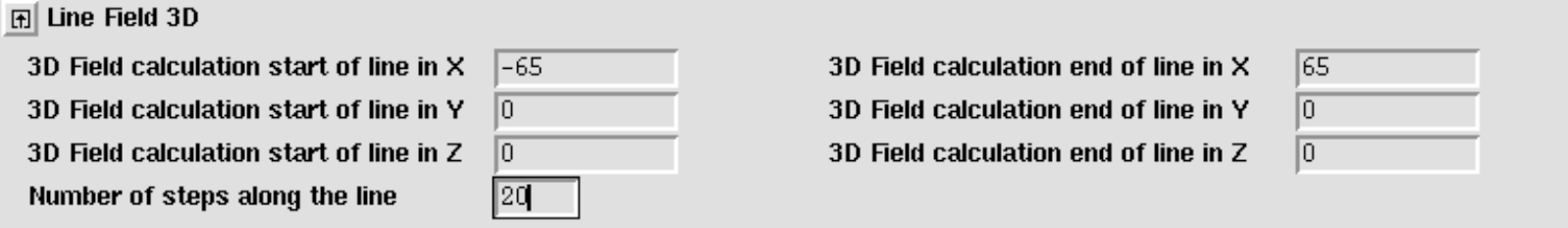
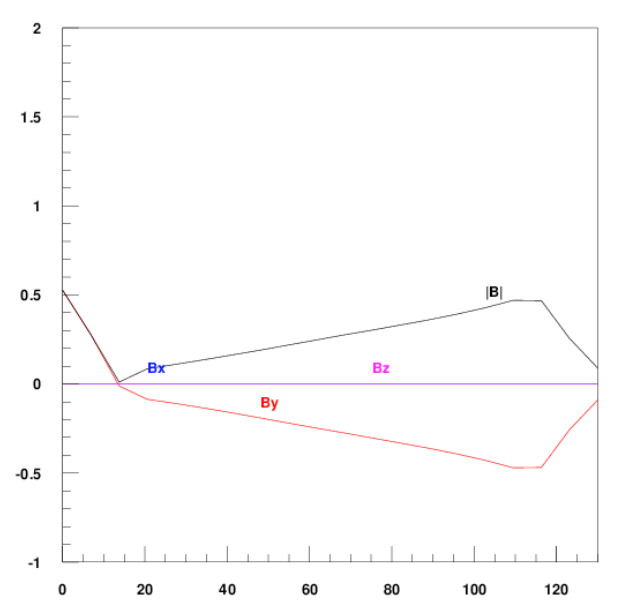
The line-field is also printed to the .output-file:
CALL OF 3-D FIELD ALONG A LINE
FIELD CALCULATION ALONG A LINE (SOURCE)
I X-POS Y-POS Z-POS DIST BX BY BZ |B|
1 -65.00 0.00 0.00 0.00 0.5767E-15 0.5270E+00 0.00E+00 0.53E+00
2 -58.16 0.00 0.00 6.84 0.6543E-15 0.2775E+00 0.00E+00 0.28E+00
3 -51.32 0.00 0.00 13.68 0.5068E-15 -0.1123E-01 0.00E+00 0.11E-01
4 -44.47 0.00 0.00 20.53 -0.6157E-16 -0.8537E-01 0.00E+00 0.85E-01
5 -37.63 0.00 0.00 27.37 0.2154E-16 -0.1097E+00 0.00E+00 0.11E+00
6 -30.79 0.00 0.00 34.21 -0.1347E-15 -0.1351E+00 0.00E+00 0.14E+00
7 -23.95 0.00 0.00 41.05 0.2429E-16 -0.1621E+00 0.00E+00 0.16E+00
8 -17.11 0.00 0.00 47.89 0.5974E-16 -0.1900E+00 0.00E+00 0.19E+00
9 -10.26 0.00 0.00 54.74 -0.8568E-16 -0.2183E+00 0.00E+00 0.22E+00
10 -3.42 0.00 0.00 61.58 -0.9502E-16 -0.2467E+00 0.00E+00 0.25E+00
11 3.42 0.00 0.00 68.42 0.1283E-16 -0.2749E+00 0.00E+00 0.27E+00
12 10.26 0.00 0.00 75.26 0.4646E-16 -0.3029E+00 0.00E+00 0.30E+00
13 17.11 0.00 0.00 82.11 0.2118E-16 -0.3311E+00 0.00E+00 0.33E+00
14 23.95 0.00 0.00 88.95 -0.2125E-15 -0.3602E+00 0.00E+00 0.36E+00
15 30.79 0.00 0.00 95.79 0.1845E-16 -0.3917E+00 0.00E+00 0.39E+00
16 37.63 0.00 0.00 102.63 0.5219E-16 -0.4276E+00 0.00E+00 0.43E+00
17 44.47 0.00 0.00 109.47 -0.1697E-15 -0.4692E+00 0.00E+00 0.47E+00
18 51.32 0.00 0.00 116.32 0.1063E-15 -0.4675E+00 0.00E+00 0.47E+00
19 58.16 0.00 0.00 123.16 0.6014E-16 -0.2577E+00 0.00E+00 0.26E+00
20 65.00 0.00 0.00 130.00 -0.2660E-15 -0.8968E-01 0.00E+00 0.90E-01
MAXIMUM OF THE FIELD COMPONENTS BX,BY: 6.5427821E-16 0.5269822
Coilmesh File
The "Ansys"-option creates a coilmesh.iron-file which contains one area-definition for each conductor in the cross-section.
kpcon1_1=[ 0.070129, 0.001852];
kpcon1_2=[ 0.070149, 0.000132];
kpcon1_3=[ 0.085150, 0.000132];
kpcon1_4=[ 0.085126, 0.002192];
lncon1_1=Line(kpcon1_1,kpcon1_2);
lncon1_2=Line(kpcon1_2,kpcon1_3);
lncon1_3=Line(kpcon1_3,kpcon1_4);
lncon1_4=Line(kpcon1_4,kpcon1_1);
arcon1=Area(lncon1_1,lncon1_2,lncon1_3,lncon1_4,BHiron7);
Lmesh(lncon1_1,1);
Lmesh(lncon1_4,8);
kpcon2_1=[ 0.070061, 0.003811];
kpcon2_2=[ 0.070119, 0.002092];
kpcon2_3=[ 0.085117, 0.002432];
kpcon2_4=[ 0.085046, 0.004491];
...
Autocad
The "Autocad"-option produces a filename.dxfxy-file which contains an autocad-model of the coil cross-section.
0
SECTION
2
ENTITIES
0
POLYLINE
8
25
66
1
10
0.0
20
0.0
30
0.0
70
1
0
VERTEX
8
25
10
50.12915678993
20
1.84861619463
30
0.0
0
VERTEX
8
25
...
MS Excel
The "MS Excel"-option creates a filename.excel file that has the geometrical information of the bare cables in the cross-section. A second table gives the coordinates of the corners of each cable block. The tables are comma-delimitted.
CONDUCTOR POSITION IN THE CROSS-SECTION
NO., COND., BLOCK , CORNER , X(mm) , Y(mm)
, NO. , NO. , NO. , ,
1, 1, 1, 1, 50.1292, 1.8486
2, 1, 1, 2, 50.1486, 0.1287
3, 1, 1, 3, 65.1496, 0.1287
4, 1, 1, 4, 65.1263, 2.1886
5, 1, 1, 1, 50.1292, 1.8486
6, 2, 1, 1, 50.0488, 3.8072
7, 2, 1, 2, 50.1073, 2.0882
8, 2, 1, 3, 65.1044, 2.4282
9, 2, 1, 4, 65.0344, 4.4870
10, 2, 1, 1, 50.0488, 3.8072
11, 3, 1, 1, 49.8919, 5.7620
12, 3, 1, 2, 49.9893, 4.0447
13, 3, 1, 3, 64.9749, 4.7245
14, 3, 1, 4, 64.8582, 6.7812
15, 3, 1, 1, 49.8919, 5.7620
16, 4, 1, 1, 49.6585, 7.7105
17, 4, 1, 2, 49.7948, 5.9959
BLOCK POSITION IN THE CROSS-SECTION
NO., BLOCK , CORNER , X(mm) , Y(mm)
, NO. , NO. , ,
1, 1, 1, 63.3850, 25.0434
2, 1, 2, 68.0000, 0.0119
3, 1, 3, 83.3006, 0.0119
4, 1, 4, 78.1010, 29.2325
5, 1, 1, 63.3850, 25.0434
6, 2, 1, 44.8894, 22.8527
7, 2, 2, 50.0000, 0.0087
8, 2, 3, 65.3010, 0.0087
... ... ... ... ...
2-D Field Map in Coil
The "2-D Field Map in Coil"-option creates a filename.map2-D-file. The file contains the magnetic induction in the position of every strand in the cross-section.
UNSPECIFIED
&MAGNET
NPOLE= 0, NBLOKS= 20,SCX=0.001,SCB=1.0,ORIGIN='ROXIE',VERSION=9.0,
RIRON= 0.0000,BREF= 1.0000,XREF= 0.017000,/
BL. COND. NO. X-POS/MM Y-POS/MM BX/T BY/T AREA/MM**2 CURRENT FILL FAC.
1 1 1 50.5506 1.4257 -0.0125 -0.4930 0.7206 27.78 0.3698
1 1 2 50.5604 0.5611 -0.0018 -0.4932 0.7206 27.78 0.3698
1 1 3 51.3839 1.4399 -0.0139 -0.4640 0.7285 27.78 0.3658
1 1 4 51.3938 0.5658 -0.0017 -0.4642 0.7285 27.78 0.3658
1 1 5 52.2171 1.4541 -0.0148 -0.4360 0.7363 27.78 0.3619
1 1 6 52.2271 0.5705 -0.0020 -0.4362 0.7363 27.78 0.3619
1 1 7 53.0503 1.4682 -0.0157 -0.4089 0.7442 27.78 0.3581
1 1 8 53.0604 0.5752 -0.0024 -0.4091 0.7442 27.78 0.3581
1 1 9 53.8835 1.4824 -0.0166 -0.3825 0.7521 27.78 0.3543
1 1 10 53.8938 0.5799 -0.0028 -0.3827 0.7521 27.78 0.3543
... ... ... ... ... ... ... ... ... ...
2-D line currents
The "2-D Line Currents"-option creates a filename.fila2-D-file. The file contains information on the current-carrying areas in every discretized conductor (compare the N1-, N2-parameters in the "Block Data 2-D"-table), as well as on the position of each line current. The file therefore contains two tables:
POSITIONS OF CURRENT AREAS (2-D)
NO. OF THE FIL., CURRENT
X1 , X2 , X3 , X4
Y1 , Y2, Y3, Y4
1 50.00000
70.138903 70.129156 71.628868 71.638806
0.992162 1.852107 1.886105 1.009161
2 50.00000
70.148649 70.138903 71.638806 71.648745
0.132217 0.992162 1.009161 0.132217
3 50.00000
71.638806 71.628868 73.128579 73.138710
1.009161 1.886105 1.920102 1.026160
... ... ... ...
POSITIONS OF CURRENT FILAMENTS (2-D)
NO., CURRENT X Y
1 50.00000 70.883933 1.434884
2 50.00000 70.893776 0.566439
3 50.00000 72.383741 1.460382
4 50.00000 72.393776 0.574939
5 50.00000 73.883548 1.485880
6 50.00000 73.893776 0.583438
7 50.00000 75.383355 1.511379
... ... ... ...
Write multipoles for Post-Processing
The "Write Multipoles for Pp."-option creates a filename.txt-file. The file contains the normal- and skew harmonics at every time-step. Every data line yields the step number, the time, the current in block 1, the main field component, and the relative harmonics.
Steps Time Current BN bn(n=1-20) an(n=1-20)
1 0.00000 1000.00000 -0.26080 10000.00000 2685.33092 /
-23.36314 0.00000 12.63201 2.89206 1.27216 0.00000 /
0.01525 -0.00316 -0.01057 0.00000 -0.00231 -0.00001 /
0.00018 0.00000 0.00001 0.00000 0.00000 0.00000 /
0.00000 0.00000 0.00000 0.00000 0.00000 0.00000 /
0.00000 0.00000 0.00000 0.00000 0.00000 0.00000 /
0.00000 0.00000 0.00000 0.00000 0.00000 0.00000 /
0.00000 0.00000
Interfaces for 3-D calculations
In this section we present output files that can be produced to exchange data on 3-D coil end design with other programs. As a model coil end we use the end of Fig. 11.5, compare Fig. 15.2
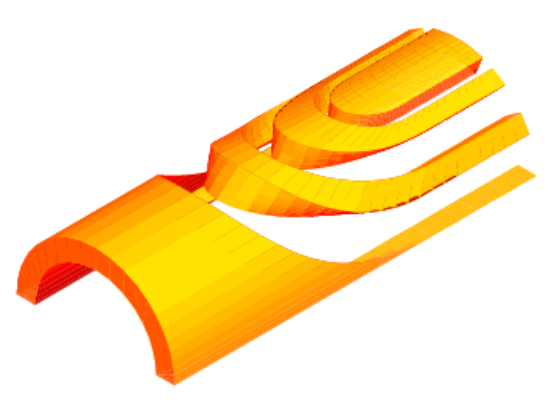
Field vector matrix (Map)
The "Field-Vector Matrix (Map)"-option produces a filename.matrf-file which contains the components of the magnetic induction in the respective positions in the matrix.
I , J , KK 1 1 1
X , Y , Z -80.000000 -80.000000 0.000000
BX, BY, BZ -0.001952 0.026444 0.002581
I , J , KK 1 1 2
X , Y , Z -80.000000 -80.000000 5.128205
BX, BY, BZ -0.002208 0.029795 0.002715
I , J , KK 1 1 3
X , Y , Z -80.000000 -80.000000 10.256410
BX, BY, BZ -0.002440 0.033063 0.002858
I , J , KK 1 1 4
X , Y , Z -80.000000 -80.000000 15.384615
BX, BY, BZ -0.002637 0.036180 0.003011
... ... ... ...
Field along a line (2-D, 3-D)
The "Field Along a Line (2-D, 3-D)"-option works in the same way in 3-D- as in 2-D-calculations.
CNC machining fiels
The "CNC Machine Files"-option, together with the "Wedge/Endspacer"-option in the "Main Options" produces a filename.cnc file that can serve as an input for a CNC-machining process of endspacers.
$$ WEDGE 1 INNER, POLYGON 1 P. FOLLOW 23
$$ X (mm) Y (mm) Z (mm)
p 52.423 38.935 0.000
p 52.423 38.935 9.313
p 52.423 38.935 18.628
p 52.423 38.935 27.946
p 52.423 38.935 37.268
p 52.423 38.935 46.592
p 52.423 38.935 55.912
p 52.423 38.935 65.219
p 52.358 39.022 74.527
p 52.041 39.444 83.813
p 51.444 40.219 93.075
p 50.546 41.342 102.274
p 49.309 42.810 111.384
p 47.682 44.615 120.383
p 45.601 46.740 129.208
p 42.981 49.160 137.807
p 39.712 51.837 146.108
p 35.668 54.698 153.982
p 30.687 57.640 161.276
p 24.612 60.484 167.723
p 17.318 62.962 172.945
p 8.864 64.696 176.413
p 0.000 65.300 177.589
$$ WEDGE 1 INNER, POLYGON 2 P. FOLLOW 23
$$ X (mm) Y (mm) Z (mm)
p 50.862 37.830 0.000
p 50.862 37.830 9.327
... ... ... ...
With the "Strips from Darboux Vec."-option the "CNC Machine Files"-option also produces a filename.darbcnc-file from the differential-geometry based coil-end design. The output format differs slightly.
$$ WEDGE 1 INNER, POLYGON ON OUTER RADIUS P. FOLLOW 23
$$ X(mm) Y(mm) Z(mm)
p 51.310 40.406 0.000
p 51.391 40.360 102.320
p 51.463 40.326 98.876
p 51.330 40.536 100.616
p 50.859 41.140 106.361
p 50.069 42.085 114.134
p 49.336 42.941 119.923
p 48.722 43.655 123.849
p 48.218 44.255 126.479
p 47.746 44.824 128.473
p 46.890 45.766 131.551
p 45.480 47.192 135.873
p 43.532 49.003 140.894
p 41.065 51.083 146.216
p 38.155 53.276 151.455
p 34.918 55.435 156.288
p 31.320 57.526 160.704
p 27.314 59.513 164.683
p 22.850 61.349 168.177
p 17.851 62.974 171.131
p 12.317 64.281 173.416
p 6.333 65.142 174.880
p 0.000 65.450 175.395
$$ WEDGE 1 INNER, POLYGON ON INNER RADIUS P. FOLLOW 23
$$ X(mm) Y(mm) Z(mm)
p 38.794 31.544 0.000
p 38.725 31.628 114.786
... ... ... ...
Opera interface
The "Opera 8/20-Node Bricks"-option yields filename.opera8- and filename.opera20-files. They contain input for Vector Field's OPERA program that describes the coil ends in 3-D.
CONDUCTOR GEOMETRY PRINT OUT FOR VF-OPERA 3-D
********************************************
COND
DEFI BR8
0.0 0.0 0.0 0.0
0.0 0.0 0.0
0.0 0.0 0.0
50.129157 1.848616 0.000000
50.148649 0.128727 0.000000
65.149612 0.128727 0.000000
65.126267 2.188594 0.000000
50.129157 1.848616 29.333333
50.148649 0.128727 29.333333
65.149612 0.128727 29.333333
65.126267 2.188594 29.333333
104.238036 , 1 , 0.0
0 1 1
10.
QUIT
COND
DEFI BR8
0.0 0.0 0.0 0.0
0.0 0.0 0.0
0.0 0.0 0.0
50.129157 1.848616 29.333333
50.148649 0.128727 29.333333
... ... ...
Autocad
In 3-D calculations, "Autocad"-option produces not only a filname.dxfxy-file that describes the coil cross-section in an Autocad-readable format, but also a filename.dxfyz-file that yields the geometrical data of a cut through the $yz$-plane of a coilend.
0
SECTION
2
ENTITIES
0
POLYLINE
8
25
66
1
10
0.0
20
0.0
30
0.0
70
1
0
VERTEX
8
25
10
228.98697156054
...
Virtual reality (3-D)
The "Virtual Reality (3-D)"-option produces a filename.wrl-file, which can be read in by any VRML-browser (sometimes called WRL-browser or VMRL-browser). A filename.wrl-file looks like this:
#VRML V2.0 utf8
Viewpoint {
position 2 2 -20
orientation 0 1 0 3.14
}
Group { children [ Transform {
scale 0.0871 0.0871 0.0871
children [ Shape {
appearance Appearance {
material Material {
ambientIntensity 0.1
diffuseColor 0.6 0 0
specularColor 1 0.7 0
shininess 0.02
} }
geometry IndexedFaceSet {
coord Coordinate {
point [
68.1373 1.4818 0.0000,
68.1489 0.1419 0.0000,
83.1494 0.1419 0.0000,
83.1356 1.7418 0.0000,
68.1373 1.4818 36.6667,
... ... ...
The 3-D-model can be viewed in an interactive browser, compare Fig. 15.3.
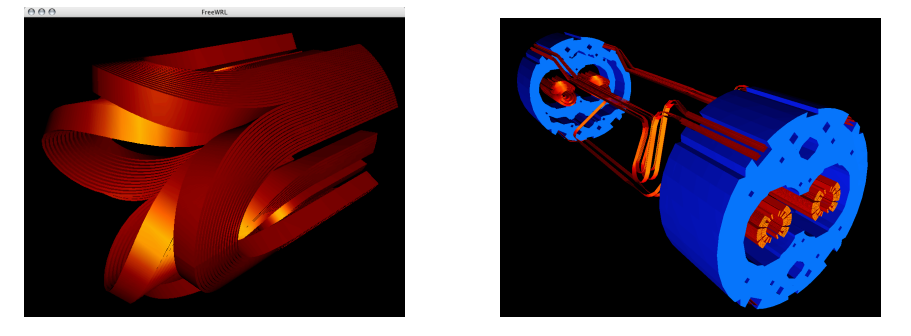
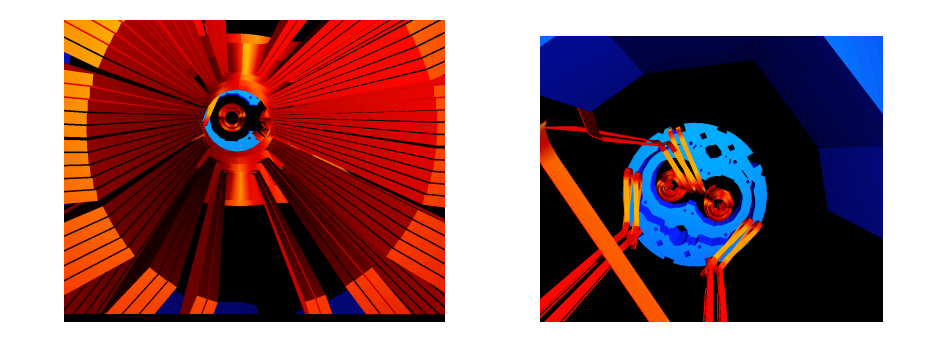
3-D field map in coil
The "3-D Field Map in Coil"-option produces a filename.map3-D-file. The "3-D Peak Field Calc."-option in the "Global Information 3-D" must be switched 'on'. The file contains five tables which describe the position of the line currents (filaments), the field in $x$-, $y$-, and $z$-component, the the field in parallel-, perpendicular-, and longitudinal-component, the pressure on the conductors and the forces acting on the conductors.
NFIL NCUT NCON X Y Z
1 1 1 68.5568 1.1522 0.0000
1 2 1 68.5568 1.1522 36.6667
1 3 1 68.5568 1.1522 73.3333
1 4 1 68.5568 1.1522 110.0000
1 5 1 68.5564 1.1565 116.3867
1 6 1 68.5559 1.1699 122.7730
1 7 1 68.5549 1.1924 129.1583
1 8 1 68.5534 1.2242 135.5421
1 9 1 68.5508 1.2653 141.9240
1 10 1 68.5473 1.3374 148.3032
... ... ... ... ... ...
NFIL NCUT NCON Bx By Bz |B|
1 1 1 -0.0136 -0.0929 -0.0001 0.0939
1 2 1 -0.0164 -0.0986 -0.0002 0.0999
1 3 1 -0.0173 -0.1122 -0.0003 0.1135
1 4 1 -0.0152 -0.1300 -0.0010 0.1309
1 5 1 -0.0127 -0.1353 -0.0005 0.1359
1 6 1 -0.0091 -0.1376 0.0002 0.1379
1 7 1 -0.0045 -0.1357 0.0012 0.1358
1 8 1 0.0008 -0.1287 0.0024 0.1288
1 9 1 0.0062 -0.1156 0.0040 0.1158
1 10 1 0.0162 -0.0952 0.0080 0.0969
... ... ... ... ... ... ...
NFIL NCUT NCON B long. B -| B ||
1 1 1 -0.0001 0.0939 -0.0144
1 2 1 -0.0002 0.0999 -0.0173
1 3 1 -0.0003 0.1135 -0.0182
1 4 1 -0.0011 0.1309 -0.0163
1 5 1 -0.0008 0.1359 -0.0153
1 6 1 -0.0002 0.1379 -0.0162
1 7 1 0.0005 0.1358 -0.0189
1 8 1 0.0015 0.1287 -0.0226
1 9 1 0.0026 0.1158 -0.0260
1 10 1 -0.0005 0.0969 -0.0217
... ... ... ... ... ...
NCON NCUT P || P -| Px Py Pz
1 1 -0.1018 0.0005 -0.1017 -0.0065 0.0000
1 2 -0.1139 0.0006 -0.1138 -0.0080 0.0000
1 3 -0.1057 0.0007 -0.1057 -0.0084 0.0000
1 4 -0.0946 0.0006 -0.0945 -0.0075 0.0000
1 5 -0.0905 0.0003 -0.0904 -0.0042 0.0000
1 6 -0.0859 -0.0002 -0.0861 0.0013 0.0000
1 7 -0.0808 -0.0008 -0.0821 0.0078 -0.0001
1 8 -0.0747 -0.0014 -0.0786 0.0139 -0.0002
1 9 -0.0672 -0.0018 -0.0753 0.0184 -0.0004
1 10 -0.0566 -0.0023 -0.0708 0.0222 -0.0006
... ... ... ... ... ... ...
NCON NCUT Fr Fphi Fz
1 1 -5.0024 -0.2598 0.0000
1 2 -5.5976 -0.3265 0.0000
1 3 -5.1962 -0.3507 0.0000
1 4 -0.8139 -0.0543 0.0000
1 5 -0.7810 -0.0255 0.0000
1 6 -0.7528 0.0253 -0.0036
1 7 -0.7308 0.0879 -0.0115
1 8 -0.7153 0.1516 -0.0232
1 9 -0.7044 0.2062 -0.0376
1 10 -0.6915 0.2638 -0.0643
... ... ... ... ...
3-D line currents
The "3-D Line Currents"-option creates a filename.fila3-D-file, which describes the positioning of line currents in 3-D coil models.
NUMBER OF LINE CURRENTS *****
12
XS , YS , ZS
XE , YE , ZE
CURRENT
12
68.55680 1.15225 0.00000
68.55680 1.15225 36.66667
27.77778
12
68.55680 1.15225 36.66667
68.55680 1.15225 73.33333
27.77778
12
68.55680 1.15225 73.33333
68.55680 1.15225 110.00000
27.77778
12
68.55680 1.15225 110.00000
68.55644 1.15654 116.38671
27.77778
12
68.55644 1.15654 116.38671
68.55587 1.16992 122.77296
27.77778